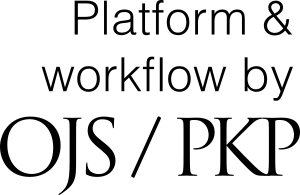Submissions
Submission Preparation Checklist
As part of the submission process, authors are required to check off their submission's compliance with all of the following items, and submissions may be returned to authors that do not adhere to these guidelines.- The submission has not been previously published, nor is it before another journal for consideration (or an explanation has been provided in Comments to the Editor).
- The submission file is in OpenOffice, Microsoft Word, or RTF document file format.
- Where available, URLs for the references have been provided.
- The text is single-spaced; uses a 12-point font; employs italics, rather than underlining (except with URL addresses); and all illustrations, figures, and tables are placed within the text at the appropriate points, rather than at the end.
- The text adheres to the stylistic and bibliographic requirements outlined in the Author Guidelines.
Articles
Section default policyCopyright Notice
The Journal of Legal Studies and Research is the owner of the published scientific material and retains all copyright for all research published in it.
The transfer of copyright to the contents of the issues to the journal is carried out in accordance with the following terms:
1. Only previously unpublished research is accepted. Research submitted to the journal must not be submitted for publication to another journal before the researcher is notified by the journal's editor-in-chief of their refusal to publish it.
2. The request for publication in the journal must be approved by all contributors to the research and approved by the relevant authorities if necessary.
3. If the research is accepted or is being prepared for publication in the journal, it must not be published elsewhere in the same format or language, or in any other language.
4. When researchers submit their manuscripts for publication in the journal, full copyright is transferred to the publisher after they are notified of its acceptance.
5. 5. Copyright covers the production and distribution of the research, as well as reprinting, reproduction, microforms, electronic databases, videotapes, or any similar reproduction, as well as translation.
6. In the case of joint research, the first author, along with the title of the research, shall be the reference for the research.
7. After the research is accepted and in its final preparation for publication, a copyright transfer document shall be sent to the author for signature (the document is available and downloadable on the journal's website).
8. The information, opinions, and judgments contained in this journal are presumed to be correct and accurate at the time of publication. The publisher and editor bear no legal responsibility for any omissions or errors contained in the research.
9. The concepts and opinions expressed in the articles are solely those of their authors.
Privacy Statement
The names and email addresses entered in Journal of Legal Studies and Researches site will be used exclusively for the stated purposes of this journal and will not be made available for any other purpose or to any other party.